User access quick guide:
To access any application on this portal, first register your company:
To register your company:
- Cut and paste this link into your browser:
- Or click the “Register” link in the top right corner.
Result: the Register Company form will display.
- Fill out the details in the form then click the ‘Register Company’ button.
- The “Requested access for” section on the above form provides the list of ‘Apps’ that will help you in your day-to-day cooperation with Napier Port:
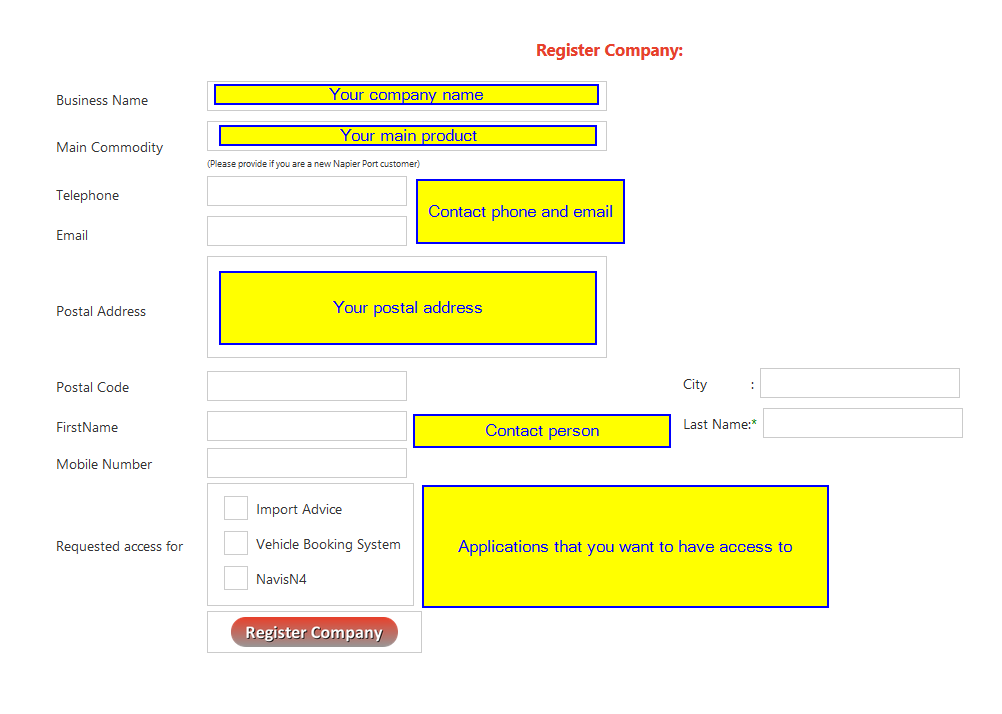
- Import Advice: Allows trucking companies to request easy access for containers they intend to pick up on a given day or in a given group
- Vehicle Booking System is an external application that allows trucking companies to book a time slot in which their trucks will be accessing Napier Port Container Terminal i.e. dropping export containers, picking up imports.
- CAP (Customer Access Portal) Navis N4 is a Portal in which Shippers pre-advise their Full Export Containers, including Verified Gross Mass (VGM) weight of the cargo into Napier Port system
- Your application will be processed by Port employees.
It will take approximately 1-3 business days to process and you will be informed by the email your provided in the form.
- If successful you will be provided with a username and password as well as any additional information you will need (i.e. registering for VBS requires filling out another form on the 1Stop page).
- Once logged in you can register additional users for your company.
Note: You can do it by clicking on the “Users Management” button.
- If you’d want to change your password:
- Please go to the login page
- Click the “reset password” link – after providing your username, an email will be sent to your registered email address and provide a link allowing you to change the password.
- After providing your credentials, you might see a safety pop-up asking you to mark certain parts of the picture (i.e. all squares containing vehicles) – this feature is protecting the page from automated attacks trying to guess the username and password using brute-force attacks.
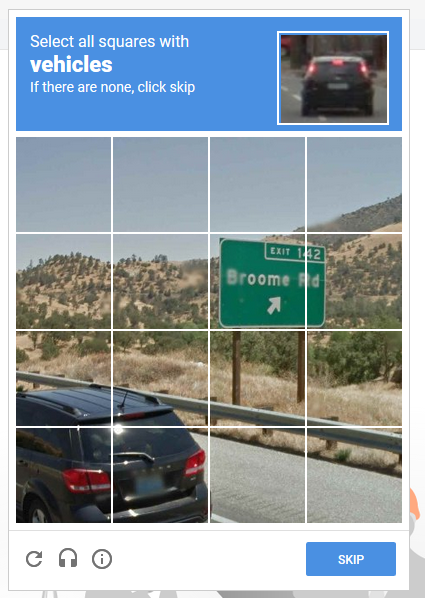
- If you have any questions, please contact our team at: vbsplanner@napierport.co.nz or for technical support please email ITTeam@napierport.co.nz